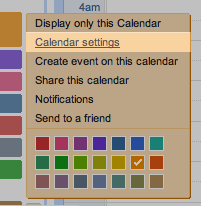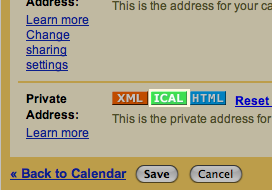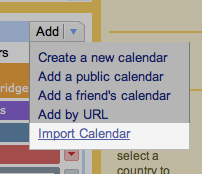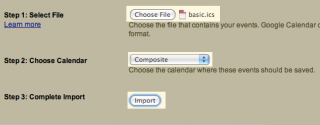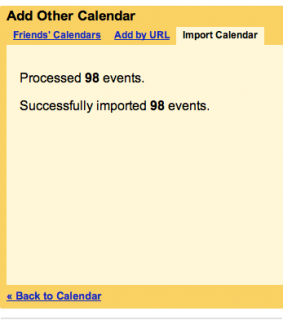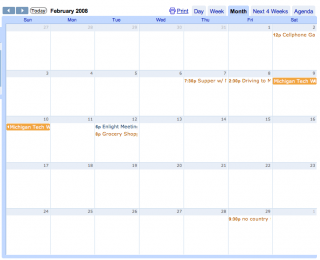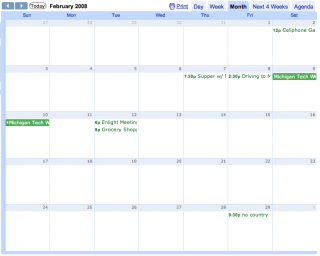In the past three weeks, instead of doing all the studying / schoolwork I am supposed to have been doing, I have, among other things, also read three really great new books. Too great, in fact, in that I read the latest today in one 8-hour sitting. (Well, technically I did move from the couch to the chair, and paused to bake some chicken for supper… but I read the thing straight through, nonetheless.)
The books were, in the order they arrived for free:
I thought about putting mini-reviews up here, but I don’t think I have anything amazing to add to the descriptions you can find elsewhere, other than to say that all three are very different books, but I enjoyed all three greatly. Of them, Spin had me hooked the most, seeing as I was compelled to read it straight through. If you like Science Fiction, I highly recommend it; very cool futurist technology ideas (and scary to think about those that are feasible…), and also very neat ideas about how a society might react in the face of a looming yet not immediate apocalypse (in this case, known with certainty to be some 40 years distant).
The most important part:
How you, fellow science fiction / fantasy lover, too, can get free digital books like these to read, on a weekly basis. Check out the publisher Tor‘s new program, called “Watch the Skies.” They’ll send out free digital books once a week, and also enter you in a drawing for something or other.